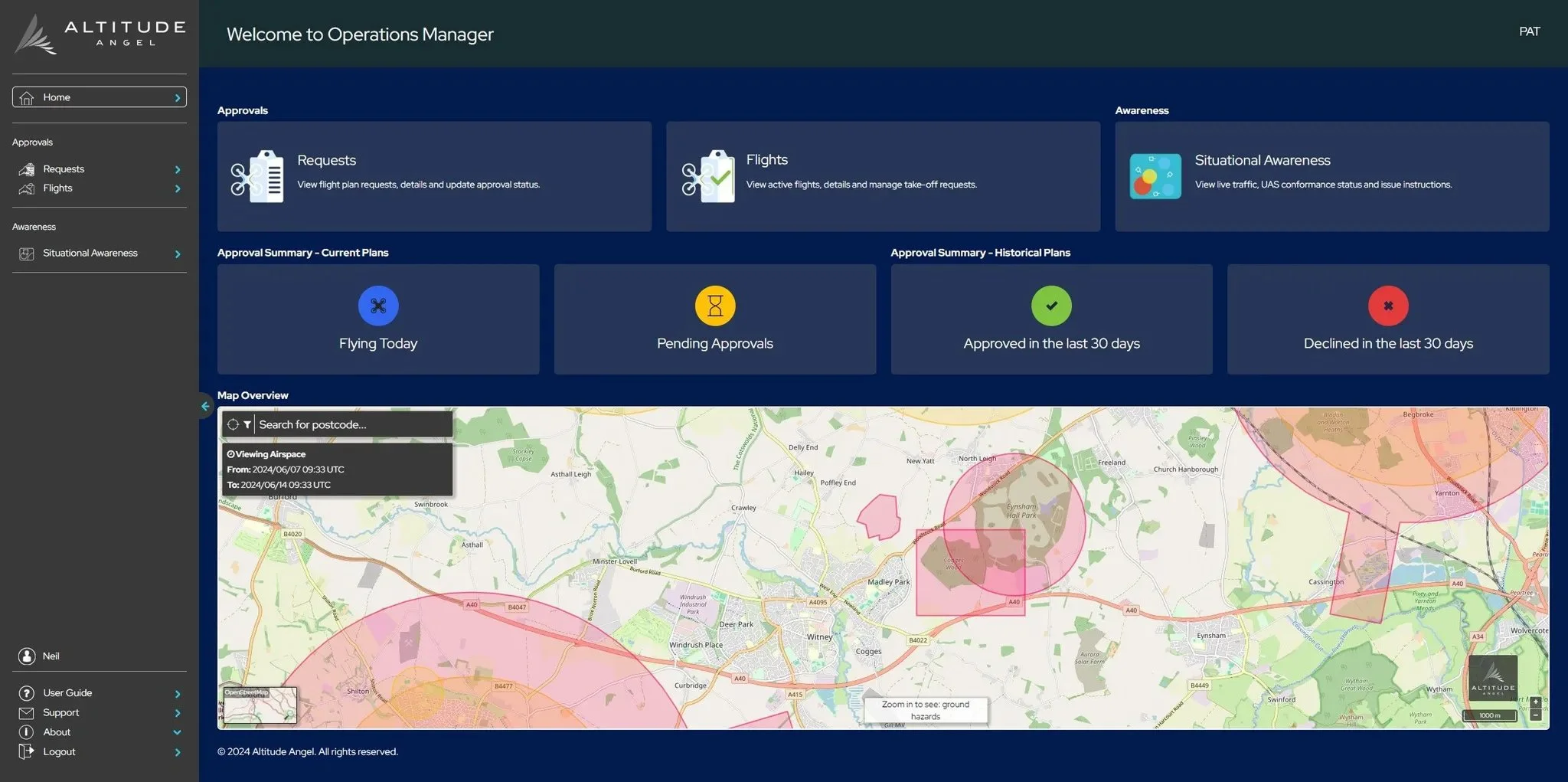Altitude Angel Guardian UTM – Pre-Materials Guides Research and design
Design and Product Suite Overview
Before the development of the materials guides, the focus was on refining and enhancing Altitude Angel’s existing product suite. The goal was to ensure that the tools were intuitive, efficient, and consistent while supporting the complex workflows of pilots, airspace managers, and regulators. Modifications built upon established patterns, creating a cohesive foundation that would later benefit from the introduction of the materials guides. Each product serves a specific purpose within the EnterpriseUTM ecosystem, yet all share a unified design language to streamline user interaction and reduce cognitive load.
User Research
User research was central to refining the product suite and informing design decisions. The team conducted one-to-one interviews with both pilots and airspace managers to gather qualitative insights into workflows, pain points, and unmet needs. These interviews helped uncover real-world challenges, informing modifications to the existing products and ensuring that design solutions were grounded in actual user behaviour rather than assumptions. By prioritising user feedback, the team could optimise functionality, enhance usability, and create a more intuitive and efficient experience across the entire EnterpriseUTM suite.
Operations Manager
Operations Manager is the premier tool for airspace managers, providing comprehensive oversight of drone activity. It enables managers to review, approve, or decline flight plans, monitor active flights, and maintain situational awareness across their airspace. By integrating clear information hierarchy, flexible table designs, and intuitive visualisation, Operations Manager supports complex operational decisions while maintaining consistency with the broader product suite.
Operator Portal
Operator Portal is the central flight-planning tool for pilots, fully integrated into the EnterpriseUTM suite. It allows pilots to submit flight plans, request approval for take-off, and interact seamlessly with Operations Manager. The interface prioritises clarity, efficiency, and accessibility, ensuring pilots can complete essential tasks quickly and accurately while adhering to regulatory requirements.
Drone Assist Mobile
Drone Assist Mobile is the native mobile counterpart to Operator Portal, offering pilots the ability to review flight plans and request take-off permissions on the go. By mirroring patterns from the desktop suite, it provides a consistent user experience across devices. The mobile interface is optimised for field use, supporting pilots in varied lighting and environmental conditions, and ensuring smooth communication with airspace managers through Operations Manager.